Electronic Signing and Digital Signing Explained
What is Digital/Electronic Signing?
What is Digital/Electronic Signing?
In our digital world, it’s vital to know that our online messages and documents are genuine and haven’t been changed by someone else. This is where “digital signing” comes in. Think of it like a special online stamp that confirms two things:
- The message or document really comes from the person or company you think it does.
- No one has changed the message or document after it was stamped.
What is the meaning of digital signing in Singapore?
What is the meaning of digital signing in Singapore?
Digital signing is like putting a special online stamp on a message or document. This stamp means two things:
- The message or document is genuine.
- No one has changed it after it was stamped.
What is a digital signature and example?
What is a digital signature and example?
A digital signature is like an online version of a handwritten signature or a stamped seal, but even safer. It’s a special mark that:
- Shows where a message or document comes from.
- Proves who sent it.
- Confirms that the sender agrees with its content.
How is digital signing done?
How is digital signing done?
Digital signing involves the use of digital certificates and cryptographic algorithms. The process typically includes:
- The signer’s software (like an email program) creates a hash of the document or message.
- The signer’s private key encrypts this hash.
- The encrypted hash, along with other information, forms the digital signature.
- The digital signature is then appended to the document or sent along with the message.
- The recipient’s software will decrypt the hash using the signer’s public key and compare it with the hash of the received message. If they match, it proves both the origin and integrity of the message.
Check out more information here: Netrust PKI Solutions
What is the difference between eSignature/electronic signature and digital signature?
What is the difference between eSignature/electronic signature and digital signature?
While often used interchangeably, there are distinct differences between eSignatures and digital signatures. An eSignature is a broad term that encompasses any electronic process that indicates acceptance of an agreement or a record. It could be as simple as ticking a checkbox or typing a name into a digital form. On the other hand, a digital signature has cryptographic security behind it, ensuring the authenticity and integrity of the document. In essence, while all digital signatures are eSignatures, not all eSignatures are digital signatures. The Digital Signing 101 Workshop by Netrust is designed to further educate and inform about these concepts, particularly in Singapore’s context. The workshop covers the basic concepts of digital signing in non-technical language, making it accessible to business users and those exploring digital signing solutions.
Netrust’s Digital Signing Platforms
Netrust’s Digital Signing Platforms
- nSignHub: A comprehensive workflow platform, nSignHub is designed for businesses with intricate signing processes. It streamlines the entire procedure, ensuring efficiency and organization at every step.
- nSignBasic: Tailored for those seeking a straightforward signing solution, nSignBasic employs a token and is fully compatible with the free Adobe PDF reader. This platform offers a secure and simple signing experience without the complexities of advanced integrations.
- nSignSG: Embracing the “Sign with Singpass” feature, nSignSG stands out as a freemium platform. Users can effortlessly upload their documents, sign them, and instantly download the signed version, all without the need for specialized software.
- nSignCore: For businesses that already have established applications, nSignCore is the ideal choice. It provides seamless API integrations, allowing the effortless incorporation of digital signing capabilities into existing systems.
- nSignQR: Bridging the digital-physical divide, nSignQR secures printed documents with an embedded QR code. Recipients can scan and verify the document’s authenticity, ensuring the integrity of both digital and tangible content.
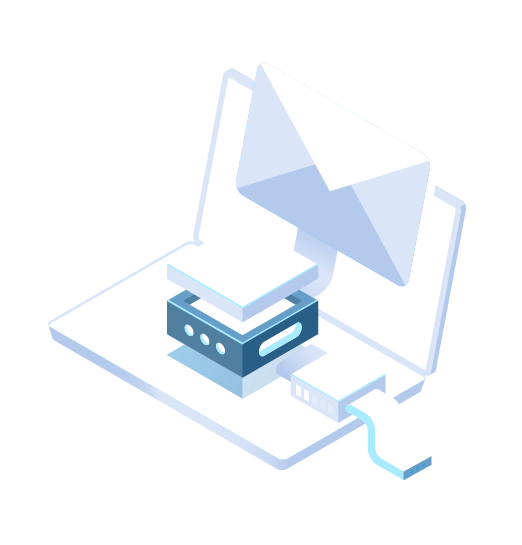
Contact Us: General enquiries or free consultation
We’re really grateful for giving us a chance to connect with you. Please do not hesitate to ask us anything and we will respond to you asap.


