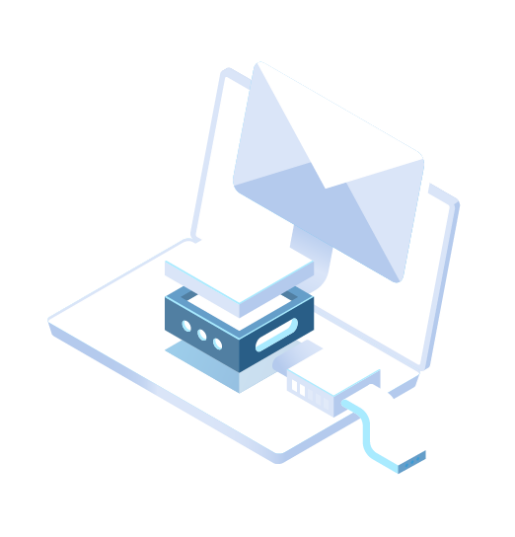How-To:
Digitally Sign Documents with Netrust Token
Digitally Sign Documents with Netrust Token

Did you know that in addition to the current use of your Netrust token (Net-ID or nSignBasic token), you can use it to create digital signatures on PDF documents, replacing the need for physical wet-ink signatures? Digital signatures are more secure than plain electronic signatures. A valid digital signature on a document confirms your identity as the signer and that its content has not been tampered with.
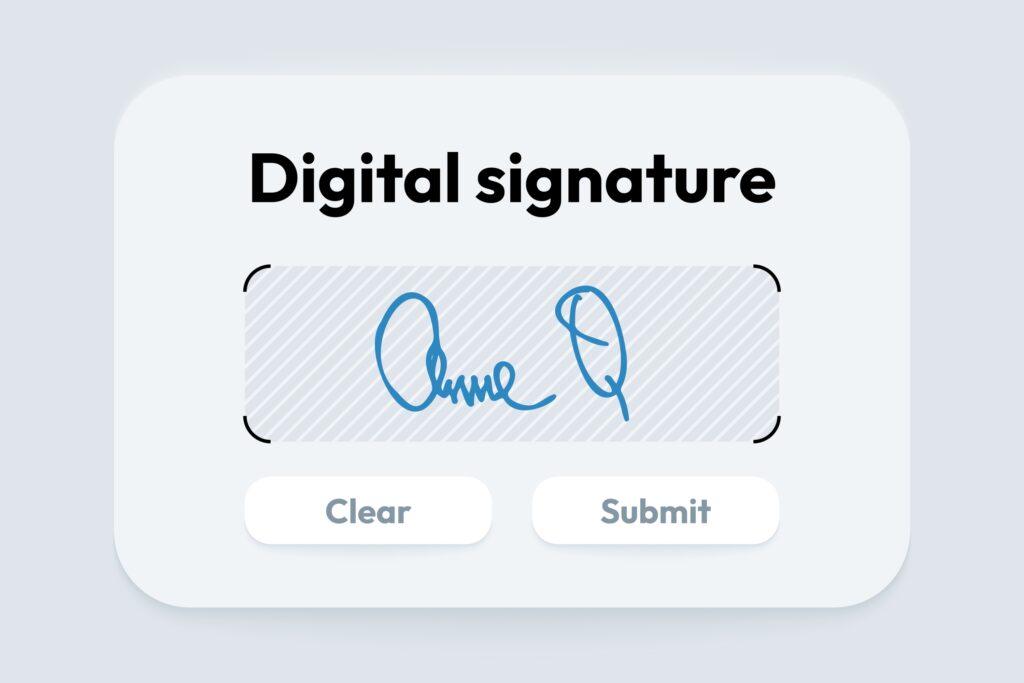
Digital signatures ensure the authenticity of the signer, the integrity of the content and non-repudiation of the signed document. Your Netrust token can be used to digitally sign on not just PDF documents using Adobe programs but is also compatible for use with Microsoft Office applications like Word and Excel.
Try it today!
Frequently Asked Questions
I have a physical Netrust token. What do I need to do to start digital signing?
You will need to have SafeNet Authentication Client installed on your local computer. If you are an existing Netrust token user, it should already be installed so you can start signing digitally today!
What is the difference between an electronic signature and a digital signature?
Read our article “Electronic Signing and Digital Signing Explained” to learn their differences.
Where can I download SafeNet Authentication Client?
You can download them from here.