Digital signing is becoming increasingly popular as more and more transactions move online. It is a secure and efficient way to sign documents electronically, saving time and reducing the need for physical signatures. In Singapore, Singpass provides a solution for digital signing, allowing users to sign documents digitally with ease. In this blog post, we will discuss how to use Singpass for digital signing using nSignHub and the benefits of doing so.
What is Sign with Singpass?
Sign with Singpass is a feature of the Singpass system that allows users to sign documents electronically. It provides a secure and convenient way to sign documents online, eliminating the need for physical signatures. Sign with Singpass uses a digital certificate to verify the identity of the signatory and ensures the integrity of the signed document.

What is nSignHub?
nSignHub is a cloud-based electronic signing workflow solution that allows users to send, sign, track and manage signature processes using a browser or mobile device.
It allows users to utilize the following for their workflow requirements
- Tracking of documents in the workflow
- Signing using electronic, digital signatures including Sign with Singpass
- E-Sign documents with nSignHub digital witness certificates for added security
- Audit reports on signing activities during the workflow
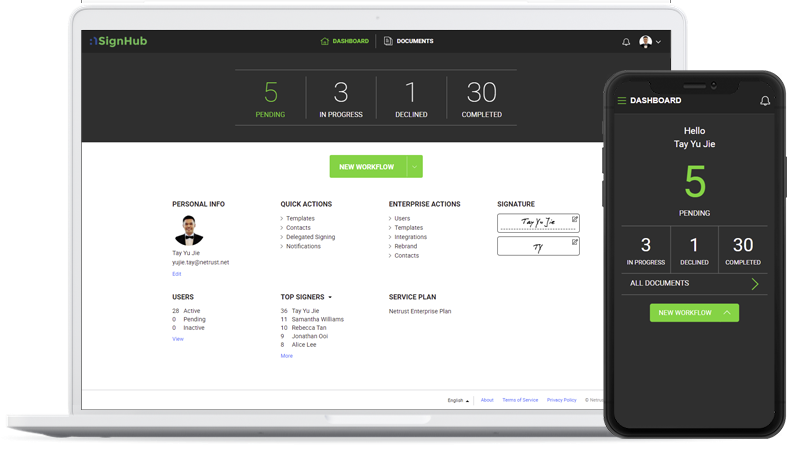
Signing with Singpass using nSignHub!
Signing with Singpass has never been so easy with nSignHub.
Using our intuitive interface and signature selection fields, users can utilize digital signing with Singpass at a click of a button.
Three components must be by your side before utilizing this feature
1. Purchase Your nSignHub Account
2. Your mobile phone that has the Singpass mobile application installed
3. The document that you intend to sign with
4 Easy Steps to Sign with SingPass
1. Upload your document using your nSignHub Account
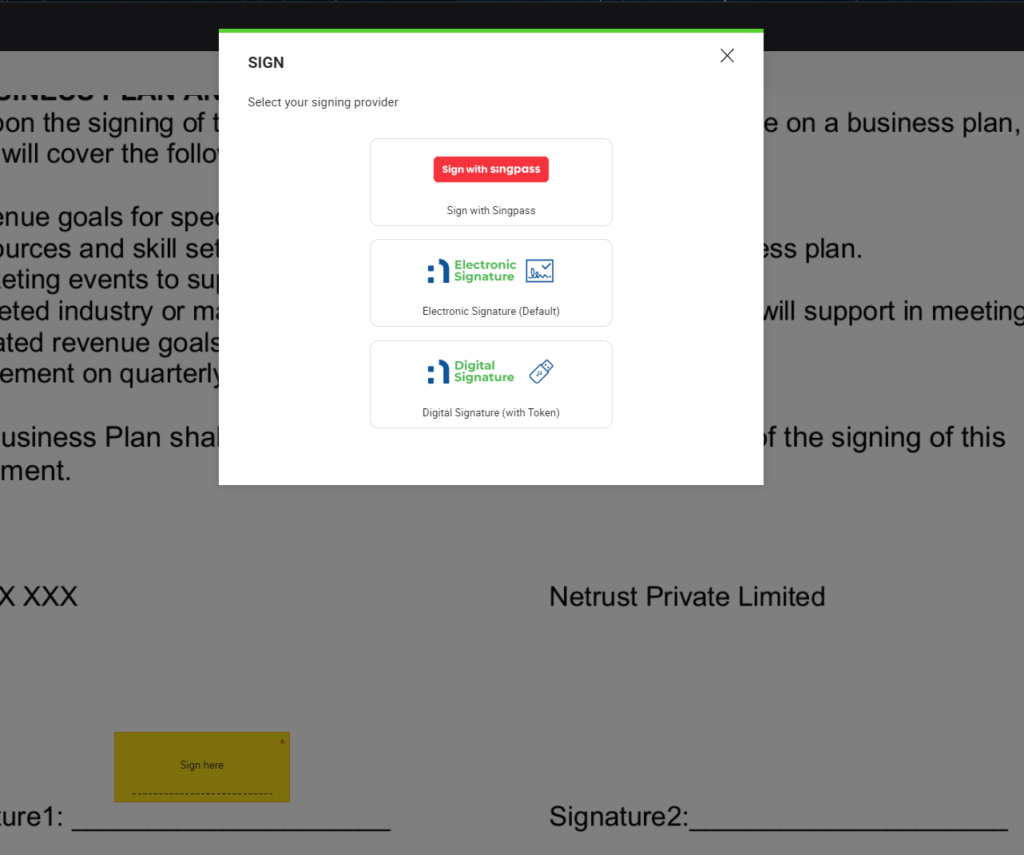
2. Click on Sign With Singpass and scan the QR code with your Singpass Mobile Application
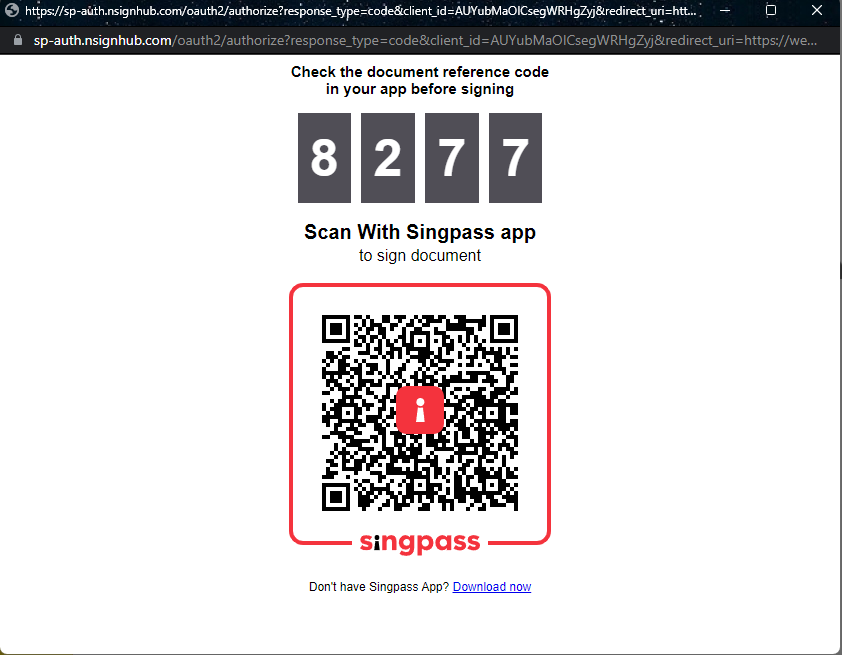
3. Click on Approve on your Singpass Mobile Application
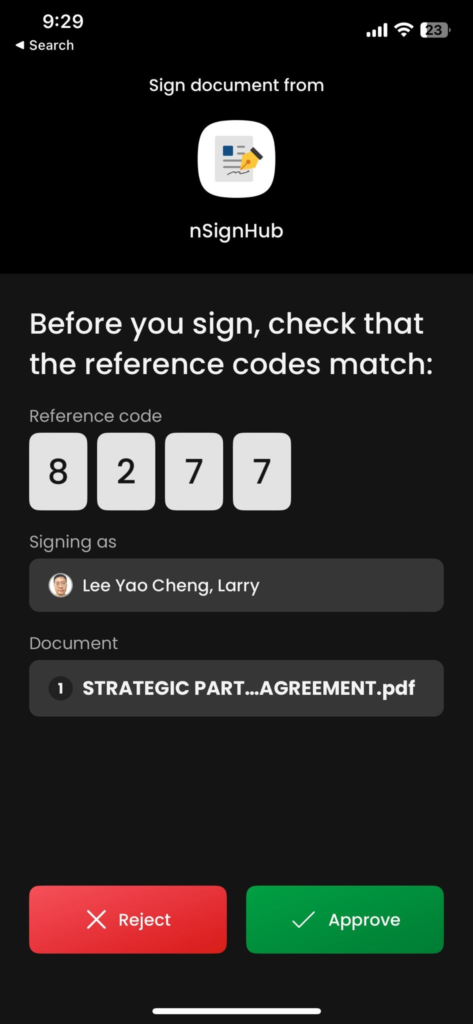
4. Verify your signed document in your nSignHub account
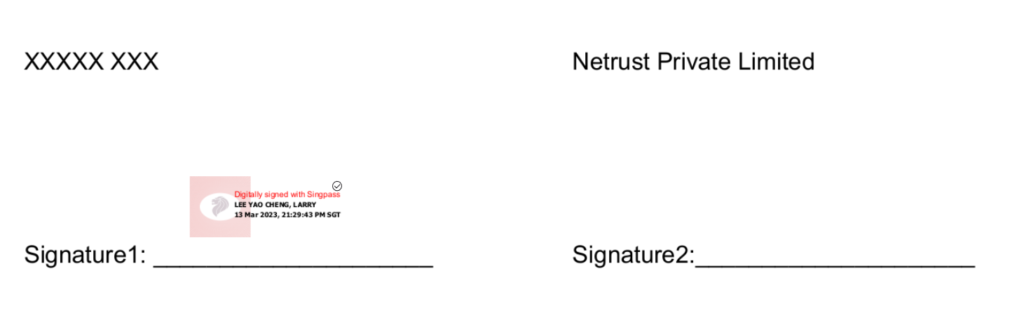
With this feature release, we enable nSignHub users & external parties to utilise Secure Electronic Signatures on nSignHub.
This enables them to sign using legally binding signatures on all documents when utilizing nSignHub.
So try out nSignHub today for your Sign with Singpass requirements for your organisation!
Reach out to us at https://www.netrust.net/contact-us/ or drop us an email at sales@netrust.net now.
Follow us on LinkedIn for the latest happenings/updates.


