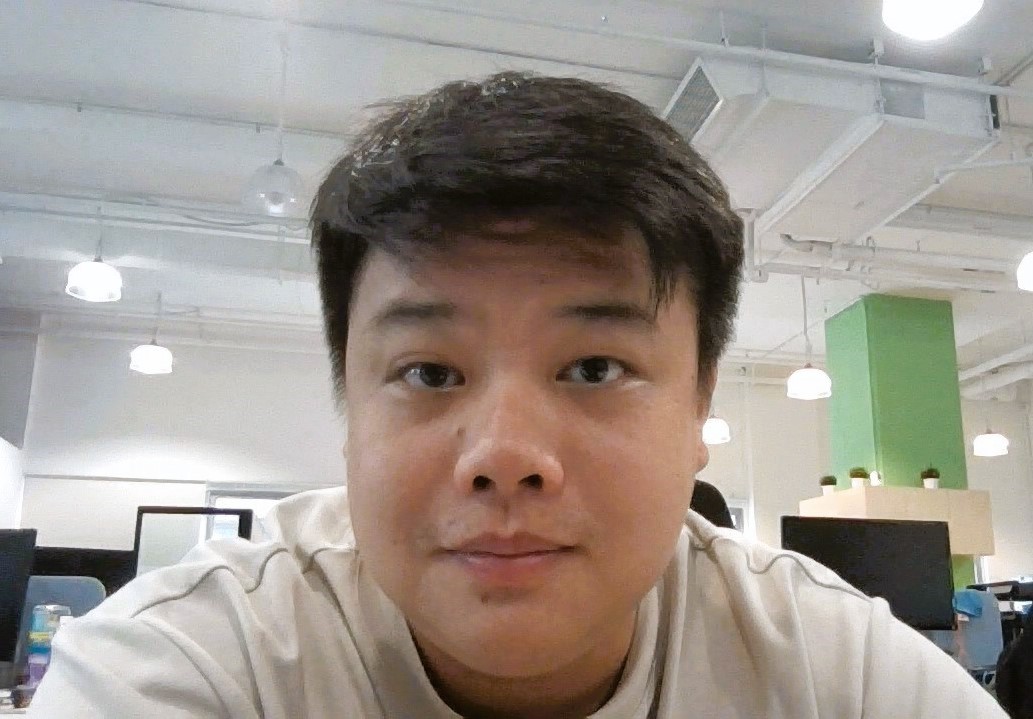These days, everything’s online. In a digital age where security has become crucial, locking down a website, managing a web service, or securing a range of network appliances, and communicating with SSL/TLS certificates, sounds like a chore. But honestly, it doesn’t need to be difficult! With the right tools, you can deploy certificates smoothly across the entire infrastructure.
What Is Certificate Provisioning?
Think of it this way: you’re handing out secure passes to your servers and devices so they can talk safely. You create the certificates, pass them out, and keep them up to date. That’s provisioning.
It protects data, verifies legitimacy, and maintains privacy. Plus, if you do it right, you’re not stuck fixing things later cause someone forgot to renew something.

- Automate Certificate Requests with ACME Protocol
The ACME (Automatic Certificate Management Environment) protocol made the renewal of SSL/TLS certificates automated. The common implementation of ACME is Let’s Encrypt, which provides free certificates to people who need them.
Certbot is a tool from ACME, it can automatically request and install certificates without the need for manual intervention. This is the step to set up for the web server (example, Apache or Nginx):
- Install Certbot: This is the official ACME client for Let’s Encrypt. It’s supported for various platforms (Linux, macOS, Windows).
sudo apt install certbot
- Request a Certificate:
With the command, Certbot can automatically request a certificate and configure our web server for HTTPS:
sudo certbot –apache -d example.com
Certbot will handle the entire process:
-
- Verifying your domain ownership
- Requesting the certificate from the CA (Certificate Authority)
- Installing and configuring the certificate on your server
- Automatic Renewals: Certbot automatically generate renewals, so we won’t have to worry about certificates expiring. A cron job or systemd timer can be set up to renew the certificate before it expires.
sudo certbot renew –quiet
This is an ideal solution for provisioning certificates for web services and APIs, ensuring your servers always have valid, up-to-date certificates without manual intervention.
- Use a Centralised Certificate Management System (CMS)

For larger environments, particularly those with multiple servers, web services, appliances, and applications, managing certificates individually can become challenging and time-consuming. This is where a Centralised Certificate Management System (CMS) comes into play.
CMS tools such as DigiCert CertCentral, and Venafi allow you to:
- Store and manage all of your certificates in one place
- Automate certificate renewal and deployment
- Monitor certificate health and expiration
- Ensure compliance with organizational security policies
How it works:
- DigiCert CertCentral: With DigiCert, you can automate certificate provisioning across your infrastructure, whether it’s for web servers, appliances, or IoT devices. It also provides APIs for integrating certificate provisioning into your workflows.
- Venafi: Venafi offers enterprise-scale automation for certificate provisioning, helping large organisations manage the lifecycle of millions of certificates across servers, appliances, cloud instances, and other endpoints.
Using a CMS makes things easier, without the complexity and manual intervention, it enables centralised monitoring and auditing, providing security teams with a streamlined, scalable solution.
- Leverage Cloud Provider’s Managed Certificate Services
Cloud providers like AWS, Google Cloud, and Azure offer managed SSL/TLS certificate services to simplify provisioning for services hosted in the cloud.
- AWS Certificate Manager (ACM): AWS ACM allows you to easily provision, manage, and deploy SSL/TLS certificates for your domains and services running in AWS. ACM automates the process of requesting, installing, and renewing certificates, and integrates seamlessly with AWS services like Elastic Load Balancing, CloudFront, and API Gateway.
To request a certificate in AWS:
aws acm request-certificate –domain-name example.com –validation-method DNS
- Google Cloud Certificate Manager: Google Cloud offers a managed solution for SSL/TLS certificates. It integrates with Google Cloud services like Load Balancing and API Gateway. With Google Cloud’s Certificate Manager, you can automatically request and deploy certificates with a few clicks or API calls.
- Azure Key Vault: Azure provides an integrated solution for managing and provisioning SSL certificates via its Key Vault service. This tool allows you to secure and manage the certificates used by Azure services, such as App Services, and provides easy automation for renewal.
Each of these services offers robust API access, allowing you to programmatically request and manage certificates, automate renewals, and integrate with your DevOps pipelines.
- Provision Certificates to Appliances and IoT Devices

Many enterprises have appliances or IoT devices need secure communications but lack the capabilities of web server or cloud service. For these devices, a more manual provisioning method is needed, although it can still be streamlined with the right tools.
- Use Device Certificate Management: Tools like IoT Identity Management or X.509-based Certificate Authorities can be used to provision certificates to IoT devices. These systems allow you to issue unique certificates for each device, which can then be securely distributed and installed using device management platforms.
- Secure Boot and Key Management: Some appliances and edge devices come with secure boot functionality that ensures that only trusted certificates are used for communications. You can pre-install certificates during the device manufacturing process or provision them over secure channels using automation tools like Ansible or Puppet.
- Implement Certificate Revocation and Monitoring
It’s essential to have a way to monitor the status of your certificates and revoke them when necessary. Automating this process ensures that expired or compromised certificates don’t remain in your infrastructure, exposing you to potential vulnerabilities.
- Use OCSP (Online Certificate Status Protocol): Implementing OCSP allows servers to check whether a certificate has been revoked in real-time. It’s typically built into most modern browsers, but you can also set up OCSP responders for your infrastructure.
- Centralised Logging and Alerts: Tools like Elastic Stack or Splunk can help monitor certificate expiration dates, renewal failures, or any suspicious activities related to certificate usage.
Conclusion
Managing SSL/TLS certificates across various servers, web services, appliances, and applications aren’t exciting, but it doesn’t have to be overwhelming. By using the right automation tools, centralised management platforms, and cloud-based services, you can maintain a secure infrastructure without the hassle of manual certificate handling.
With automated solutions like ACME clients (e.g., Certbot), centralised management systems (e.g., DigiCert CertCentral, Venafi), and cloud-native services (e.g., AWS ACM, Azure Key Vault), you can streamline the entire certificate lifecycle, reduce the risk of human error, and shift your focus back to building and deploying your services.
Security should never feel like a burden—it can be seamlessly integrated into your infrastructure with the right approach! Contact us at https://www.netrust.net/contact-us/ to find out more.
Interested in learning more about keeping certificate security and health alive? Check out this related blog here:
Continuous Monitoring: Keeping Certificate Security and Health Alive
Follow us on LinkedIn for the latest happenings/updates.