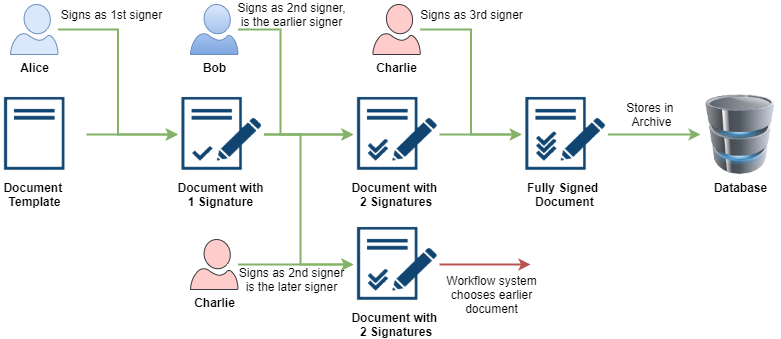So, you have documents that need to be signed. You may be using a paper/wet ink combination right now, or have some workflow system that isn’t enabled with digital signing yet. On top of that, you also need to worry whether the documents are routed correctly. Should you use a COTS product or enhance your own workflow system? This 2 part series aims to help you make an informed decision. Let’s examine the use cases and behind-the-scenes technicalities.
Sequential Signing
This is the simplest use case; you have a document that needs to be signed by some signers in sequence and whose identities are known. Keeping and tracking the document mid-flow is also simple in a custom workflow system. This can be treated as one long transaction, or three different transactions all linked by some common ID.
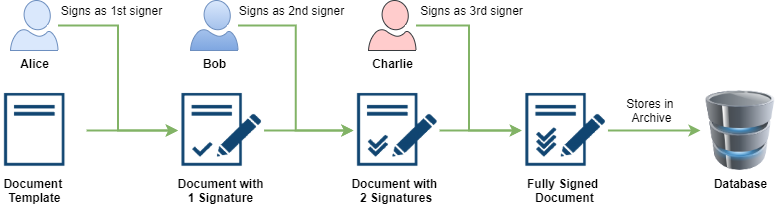
Parallel Signing
Another common use case. You have a document that needs multiple signers whose identities are known as well. However, they can sign in any sequence. The system needs to ensure that the incoming signer sees and signs the latest document with all prior signatures. The only thing to be wary about for tracking the document is race conditions, specifically what happens if 2 signers sign at the same time. The custom workflow system can perhaps decide by using the signing time and prompt the later signer to re-sign again. Alternatively, some form of transaction lock in the workflow can be introduced when the earlier signer starts the session. It is best to consult with your users for a better user experience.
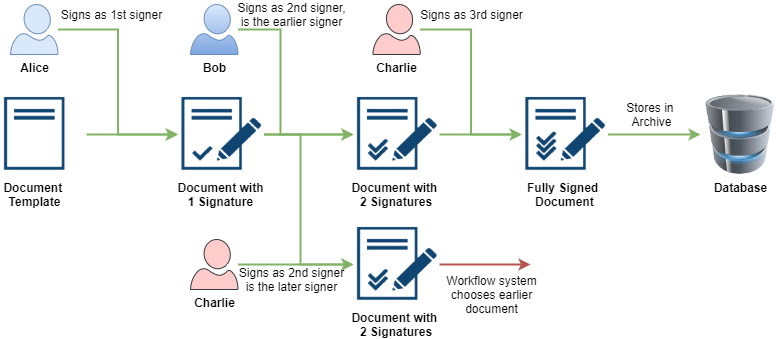
Individual Signing
This time you have a document that you need many people to sign and their identities are known. Each of them needs to sign on their own copy of the document and return them to you the requester. As the number of signers/document copies can be 1 to 100s depending on your workflow, it is recommended to treat each document as a transaction on its own and correlate it with the requester’s transaction using some common ID. Storing of the multiple signed documents would require some form of prefix/postfix lest the documents get overwritten.
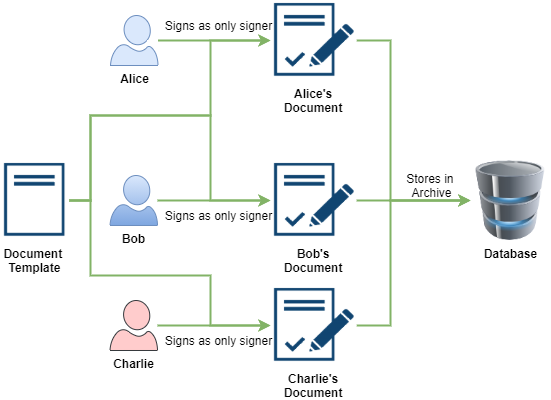
These common use cases are well covered by COTS products such as nSignHub. You can start a free trial here, or talk to our Sales Team at sales@netrust.net.
Do you just need to get a document signed with Singpass? You can use nSignSG, a free service from #NetrustGivesBack initiative to get it done fuss-free.
What if you have more complex workflow cases that require multiple signers being able to sign on the same spot? Fret not, these shall be covered in the next post which focuses on the extra mile that can be covered by custom workflow systems.